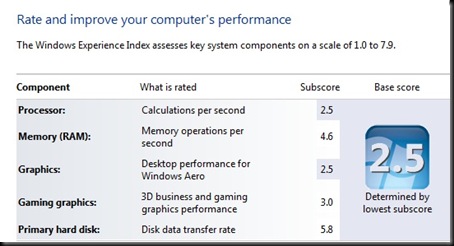Jul 31, 2009
Yep, finally got my moneyz!! XD
And I’m really happy seeing that its more than I expected it to be. Very nice. So I’ll definitely be getting my lappie its much needed upgrade. After that I’ll be on the hunt for a 500GB HD next.
On a sidenote, I just realized that naming your property (ie. gadgets, tools, etc.) isn’t exactly a new fad. It’s been done way back. And when I say way back, its like around 1000 years ago. I believe the Japanese name their swords, and engrave the names of their swords near its hilt. They believe that their swords aren’t just objects/weapons, they are also beings with spirits of their own that they have to attune as well. Thus the term “becoming one with the sword”. Now makes me want to consider naming my laptop again seriously. I guess I’ll be googling alot for names from now on.
On a sad note, my sister’s laptop (a 14″ brick laptop that’s like 4 years old) was finally laid to rest. It died out yesterday. I tried my best to revive him and gave the laptop a good rundown just to see if there’s anything I can do to bring it back to life. Sadly, it died out. After 4 years of faithful servitude to my sister, I guess its time it was given its due rest. The scene kinda hit me… what if it was MY laptop? Just the thought of it makes me really sad. I really hope that my lappie would live out for more than 2 years and reach 4 years. I know that its kinda cheezy, but seriously, I’ve come to accept my laptop’s strengths and weaknesses and I still love it to bits. I can still remember my very first gadget that I owned; a Nintendo Gameboy, and that thing lasted me 8 whole years before it died out on me. I hope me and my lappie last as long as that… I really hope so.
Aug 02, 2009
After waiting for months, my lappie finally had its much deserved upgrade.
I’ve had my faithful lappie for almost 4 months now, and even though its running on stock RAM of just 1GB, it performed really well. And that’s taking into consideration that I do use my lappie for multimedia+work+internet+anything in between.
So after 4 months of faithful service, I decided to “treat” my lappie and give her a much needed boost on the memory department. I met up with my girl at McDo, and then we headed off to Parksquare. My lappie apparently uses a DDR2 - 667 type of memory. From how I understand it, my ASUS 1000H can only go upto 2GB for the RAM upgrade. Not bad in my opinion, since that’s literally double the speed of the stock RAM that came with my lappie and it performed just fine.
Now I first went to the shop where I bought my lappie; which I’ll just name as P.L.
I noticed the guy whom I bought my lappie isn’t there anymore. The one I met was a grumpy old guy who wasn’t exactly nice at all. His face has “Give me your money” written all over it, unlike the previous guy whom I bought my lappie from who was nice, accommodating and gave me a great deal with my lappie. But nonetheless, I tried anyway and asked how much. P1900 including labor. He was really trying his best to pretend to be nice and all, but he cannot hide his disgust and irritation when I told him “Thanks, I’ll just be checking for other shops for their prices.” I was definitely disturbed by the new guy. Unlike the old attendant who was nice enough to tell me when I told him that I’ll check prices from other shops “You know what sir, here’s what I can do for you. If you find a better deal in other stores, we will try to match them and give you an even better deal. How’s about that?” Man now that’s what I call great customer experience.
So after that I went from store to store and tried to search for a better deal. And I found one… which I’ll name T.H.
At first I was kinda hesitant. I mean new store, new faces, etc. But the attendant who was there reminded me of the guy whom I bought my lappie from; nice, courteous and very accommodating. Add the fact that she’s a very pretty lady (hope my GF didn’t notice I was looking alot). She answered alot of my questions about the memory stick I was planning to buy. Great thing about her, was despite the fact I told her “I’ll look around and see other shops’ prices” she was nice enough to say, “That’s fine sir, I understand.” I mean she didn’t promise me any great deals or anything, but she was very nice even though she knew there’s no assurance I’d buy. So I guess she’s really lucky that I came back to her store and bought the RAM from them because among the shops I checked out, they are the cheapest. I only paid P1500 and that’s including labor cost. That’s a P400 savings overall. Sweet!
And for the first time, by lappie’s protective shell underneath was taken out. And there, my lappie was bare in front of me as I can see her insides (RAM, Harddrive, Network card, Motherboard, etc). I’ll be honest, I was very afraid in letting someone else open up my lappie. But I just trusted the technician and went on with the operation. I was there all the time along with my GF at my lappie’s side. I simply refuse on leaving my lappie behind as someone else is tinkering with her insides. I mean who knows what they would do if I leave it there without me to supervise the whole operation?
Neways the whole thing was very quick, and it didn’t even take an hour or two. All it took was just around 15 mins atleast. The operation was a complete success, as my lappie booted up without a hitch. I was very glad that they’re really nice and I ended up buying my Epson TX100 3-in-1 scanner+printer there as well.

After a rather bumpy ride home, I set out to see just how much of an improvement my lappie went thru after the operation. I can definitely say there is some noticeable improvement. Here’s some of the things I’ve noticed outright:
- Booting up Windows 7 was definitely faster. Took around less than 12 secs (will test it again to make sure) compared to around 25 secs on the original 1GB RAM
- Youtube videos in HD no longer stutter like before in the 1GB RAM. Very nice indeed.
- MKV (Matroska) video files; you know those file formats commonly used on anime videos, also runs smoother overall with barely any lag at all while I was watching a particular video that actually lagged on my 1GB RAM before. I like.
- Booting up software is also significantly faster (tested opening Adobe Photoshop & Microsoft Office programs).
So just to be sure I’m just not fooling myself, I used Windows 7’s own performance measurement tool called “Windows Experience Index”. This handy tool simply “grades” or “evaluates” your PC and tells you just how fast or slow your PC is. Originally, my laptop had the following result:

So as you can see, at 1GB if memory, it still gave decent scores. Not perfect, but still decent. Now that I have 2GB, I checked again how my lappie did. And here’s the result:

As you can see in the result, even Windows seems to have noticed the slight improvement as well on different aspects of my lappie; namely the Processor (which actually surprised me since I never changed my processor), Memory (obviously since I upgraded my RAM), and Graphics (since my lappie is using a Mobile Intel 945GM Express chipset which shares its video memory with the RAM). I definitely am loving the improved speed of my lappie. Well I’ll be doing more testing tomorrow, coz I’m really tired and sleepy. Can’t wait to test out more stuff my lappie. XD